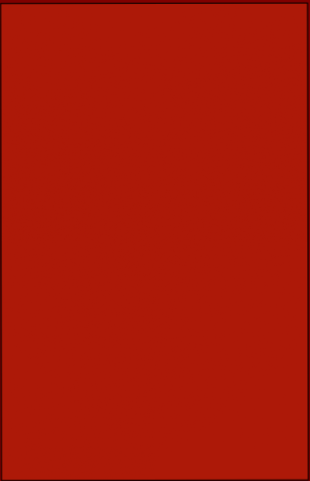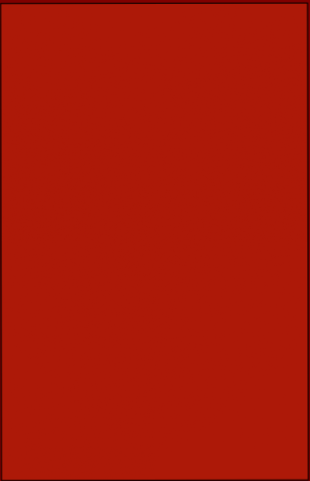Instructions for Setting up EN File Association for Dectalk
By Blake Roberts
Important notes: In order for Dectalk to work on your computer, it must be in a folder on the c: drive. That means Dectalk must be in, for example: a Dectalk440 folder when you open up the drive's contents, not in a subfolder. For your convenience, the zip file has all Dectalk files in a Dectalk440 folder. To make things easy, extract the zip file to your c: drive.
The following steps refer to both menu items and the associated keyboard shortcut, whenever possible. This is so that keyboard users, like myself, can follow along with mouse users.